How to access the Internet from the computers in Information Science classrooms, Information Science practice rooms and Information Processing classrooms on Surugadai, Izumi and Ikuta Campuses:
You need to apply for a Kiban Service Account (acquire your e-mail address) to use computers in Information Science classrooms and practice rooms on Surugadai Campus. Applications can be made at the Surugadai Systems Office or Izumi Systems Office.
You also need to receive gLevel 2 Authenticationh to access off-campus websites. Refer to gBackground informationh in the final chapter for further details.
* Different accounts are used for Surugadai/Izumi Campuses and Ikuta Campus. You can't use computers on Ikuta Campus with an account for Surugadai or Izumi Campuses.
When you use computers in Izumi Media Tower, you need to swipe your Student ID Card through the card reader attached to each computer for user authentication. You donft need a Kiban Service Account. Students of the humanities, however, may as well apply for the account beforehand, since they will be using computers on Surugadai Campus from the third year.

You need to apply for a Kiban Service Account (acquire your e-mail address) to use computers in Information Science classrooms and Information Processing classrooms on Ikuta Campus. Applications can be made at the Ikuta Systems Office.
Refer to gBackground informationh in the final chapter for further details.
* You canft use computers on Surugadai and Izumi Campuses with an account for Ikuta Campus.
You can apply for a Kiban Service Account at the Systems Office on each campus. After applying, you can acquire your e-mail address such as [ex99999@kisc.meiji.ac.jp] for Surugadai and Izumi and [ex99999@isc.meiji.ac.jp] for Ikuta. When you use computers on Surugadai and Ikuta Campuses, you need the ID and the password of your e-mail address to log on. Refer to the website of the Center for Information Science and Technology (the former Information Science Center) for full details. Different accounts are used for Surugadai/Izumi Campuses and for Ikuta Campus, so don't mix them up when using computers on each campus. Also, your Kiban Service Account needs to be renewed each year. Refer to the information board in the Systems Office for the necessary procedures at the end of each academic year. (MIND Internet Orientation Certificate is valid throughout all undergraduate years).
How to access the network using facilities and equipment in libraries- note that you can't access the Internet through the Online Public Access Catalogue (OPAC):
You can log on to the Internet from the computers in the Multimedia Area in the Central Library. To log on you will need your Student ID Card for user authentication, but not your password. However, in order to access the Internet, you need to attend a MIND Internet Orientation Session.

Libraries on each campus are equipped with Information Outlets. You can access the network by connecting your computer to an outlet. To use Information Outlets, you need a MIND Mobile Account. Refer to gMobile Connection Serviceh later in gMIND Mobile Accounth section for further details.
Note that you need your Student ID Card if you use a rental computer for Internet access.
Computers in the Vocational Guidance and Career-Building Support Office are set to Access Level 2. To use them, you need to take the orientation sessions described below. You also have to note some important points.
The Vocational Guidance Career-Building Support Office requires all students to take Internet Orientation Sessions before using computers at the office. Students need to take either the orientation sessions given by the Vocational Guidance and Career-Building Support Office (Note 1) or MIND Internet Orientation Sessions (Note 2).
(Note 1) Students who have attended an entire session given by the Vocational Guidance and Career-Building Support Office are provided with a user permit in exchange for a user application. Students are required to show their user permit along with their Student ID Card each time they use computers at the office. Note that this orientation session is only for the computers at the Vocational Guidance and Career-Building Support Office.
(Note 2) Students who have attended MIND Internet Orientation Sessions are also eligible to use computers at the office. All they need to do is show their Internet Orientation Certificate (counterfoil) and hand in a user application form. Then they are provided with a user permit. As mentioned above, they need both their Student ID Card and user permit every time they use computers at the office.
Computers at the Vocational Guidance and Career-Building Support Office have been installed to support students' job searches, and can only be used for that purpose. E-mail is also available, but not for other purposes.
You can access the Internet from the Information Terminals on each campus.

Choose gInterneth from the main menu to access websites through the Web browser. To use Information Terminals, you need to use your Student ID Card for user authentication.
You can use gGraceMailh, the e-mail system of Meiji University. Choose gmailh from the main menu. You need to use your GraceMail ID and password for user authentication.
Students who have attended a MIND Internet Orientation Session can apply for a MIND Mobile Account. If you acquire an account, you can receive the MIND Mobile Connection Service listed below. Applications can be made on the MIND website. As a responsible MIND user, you are required to peruse the MIND Usage Standards and agree to them.
Here is an outline of the MIND Mobile Connection Service. For more specific details of how to set up the system, refer to the related MIND website.
You can connect to the MIND network from home or other places through a telephone line. Take note that the university wonft be charged for using PPP connecting plugs, but users will have to bear the dialing charges for each connection.

The Mobile Information Outlet is a network-connecting plug and socket combined together. You can connect your notebook computer to an outlet to access the Internet. Mobile Information Outlets are installed in classrooms, practice rooms, libraries and the Mobile Access Sections on each campus.
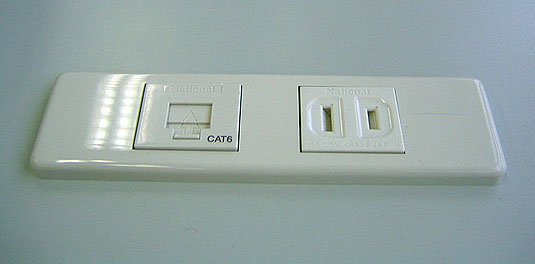
After acquiring a MIND Mobile Account, you need to configure the necessary programs on your computer (TCP/ IP, proxy server for the web browser, etc.) for Internet access.
This is an arrangement for connecting to the MIND network from home or other places via your own service provider. It creates a virtual environment as if your computer were directly connected to MIND, allowing your computer to access university web pages from outside that are only accessible through the on-campus network.
You can access the Internet by connecting your notebook computer to the wireless LAN access point on campus. Access points are available in the places below.
This service is effective until March 31, 2008. Service after that will be decided on by the Center for Information Science and Technology with newly-emerged problems taken into consideration.