This brings is to the end of the MIND Internet Orientation Session. When you hand in your Internet Orientation Certificate, make sure that there is no error or omission and follow the speaker's instructions.
You can refer to the following information about on-campus websites when using the network.
This website of the Center for Information Science and Technology gives you instructions on e-mailing, how to create websites, network access from home, etc.
This website of the Center for Information Science and Technology gives you instruction on e-mailing, how to create websites, network access from home, etc.
Each campus has a Support Desk, responding to various computer problems.
On Surugadai Campus, you need to receive gLevel 2 authenticationh before you access the Internet. The procedure is as given below.
(1) Start the computer and log on to Windows
(2) Select gLevel 2 authenticationh
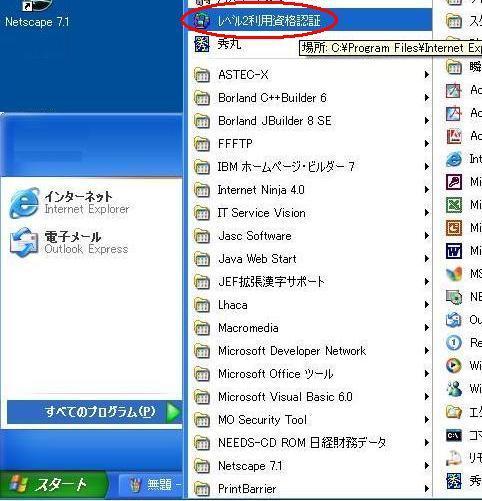
(3) Select gYesh on the confirmation screen
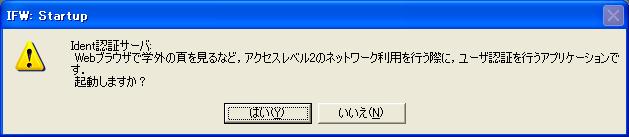
(4) Level 2 authentication automatically executes by Single sign-on (SSO).
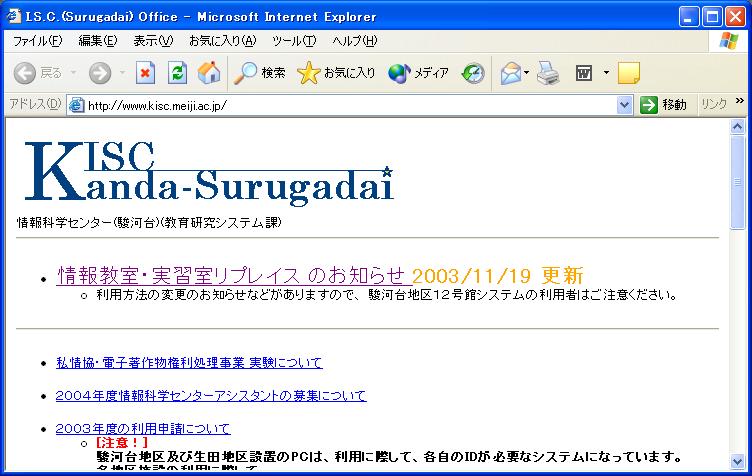
If your user authentication is achieved, the Internet Explorer boots up simultaneously.
There are two ways to access the Internet.
In the cases listed below, you can log on to the Internet through the application gateway.
Users with the Internet user qualification can log on to the Internet using the web browser started up on the computers in Information Processing classrooms or open computers.
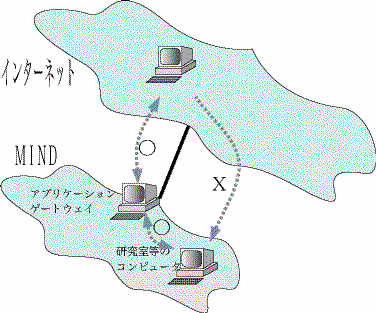
Refer to gA guide for sagami 2 usersh on the website of the Ikuta Systems Office.
If you acquire the Kiban Service Account, you are provided with webspace on the server. You can set up your own website by uploading files onto the space. Refer to the website of the Center for Information Science and Technology for full details.
If you want to open your website to the public, create a directory named [public_html] in the home directory and make out a file for your website under the directory. The data created under public_html can be accessed on the Net from the following URL.
If you want to limit access within the university, create a directory named [local_html] in the home directory and make out a file for your website under the directory. The data created under local_html can be accessed on the Net from the following URL.
Refer to http://www.kisc.meiji.ac.jp/manuals/ for further details.
Create a directory named [public_html] in the home directory and make out a file for your website under the directory. The data created under public_html can be accessed on the Net from the following URL.
Refer to http://www.isc.meiji.ac.jp/faq/homepage.html for further details.
At Meiji University, e-mail systems are operated by the following bodies:
Any member of Meiji University can be a user. Students can refer to the information given by the Systems Office on the campus they belong to. Faculty members can also refer to the Systems Office on the campus where their office is located.
This is an e-mail system for the office staff. Registration is limited to the staff members.
Some departments operate independent e-mail systems. Those who belong to the departments concerned can use the systems according to their instructions.
This is an e-mail system for the library staff. Registration is limited to the staff members.
Some laboratories and research offices manage and operate independent e-mail systems, providing servers and other equipment on their own.