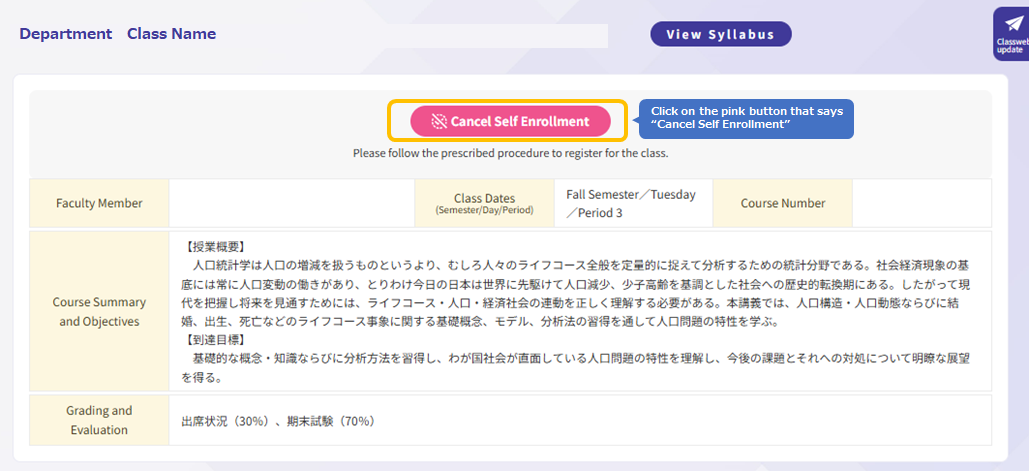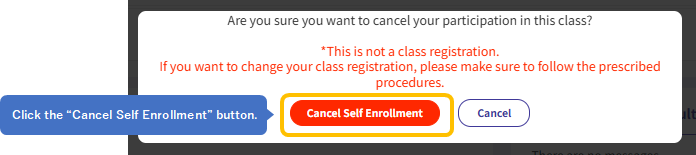“Provisional Enrollment” on Oh-o! Meiji system
The purpose of “Provisional enrollment” is to make the Class Web for the subject available on the Oh-o! Meiji system before your individual timetable is fixed.
Please note that provisional enrollment is different from course registration, and is only available until the designated date when your individual timetable is finalized.
Even if you have provisional registration, you will not be allowed to take courses unless you have registered for them.
Even if you cancel your provisional enrollment, such cancellations will not be automatically reflected in your course registration. You also need to complete the necessary procedures to change your course registration itself within the specified period.
Search Courses
Log in to Oh-o! Meiji, find the courses for which you wish to register as a provisional participant, and select them.
<Oh-o! Meiji https://www.oh-o.meiji.ac.jp/>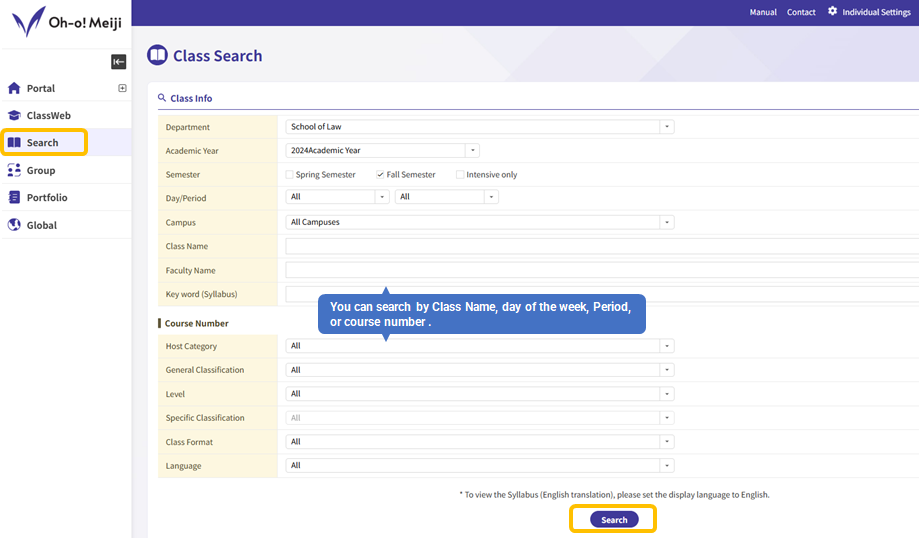
How to register as a provisional participant
Click on the pink button that says “Self Enrollment”.
A confirmation screen will be displayed.
Then, click on the blue button that says “Self Enrorrment”
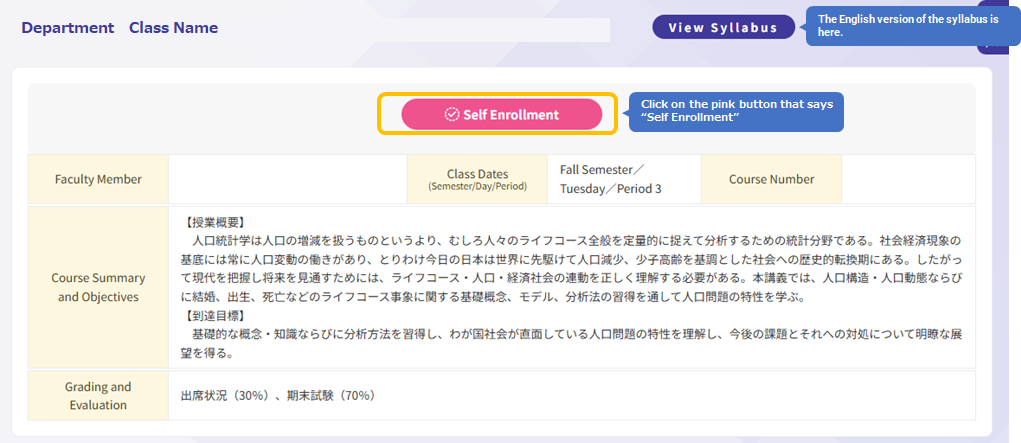
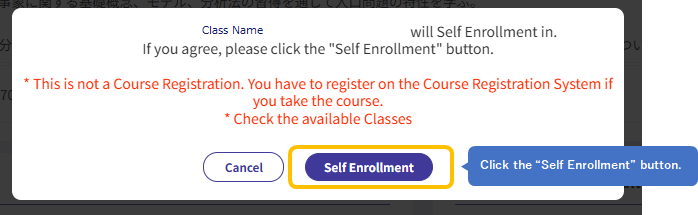
Class-Web functions for provisional participants
Courses for which you have provisionally registered will appear on Class-Web, and you will be able to use Class-Web functions (e.g., checking announcements from instructors, submitting reports, etc.) for those courses.
When you register for a course for which you have provisionally registered, the reports, quizzes, etc. you submitted during provisional registration will be retained.
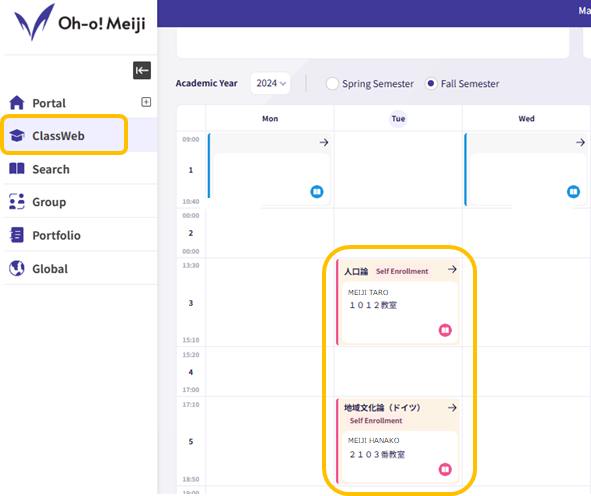
Cancellation of Provisional Enrollment
If you wish to cancel your provisional enrollment, select the courses you would like to cancel and click the pink button that says “Cancel Self Enrollment”.
A confirmation screen will be displayed, and then click the “Cancel” button again.