1. PaperCut(free printing point system)
PaperCut is free printing system using points. Each student is automatically given 1300 points per year, which can be used to print on-campus. Please see this manual for more details. The points are to be used for education and research-related printing only, for printing related to club activities please use Open Printer System.
Yearly available amount of points
- 1300 points (common for 3 campuses: Nakano, Surugadai, Izumi)
- Black-and-white printing costs 1 point (per 1 page)
- Color printing costs 3 points (per 1 page)
- Points can not be added or carried over to the next year. If points were withdrawn due to machine error, please consult with Computer Laboratory staff.
Printing Paper
- A4 only
- For B4/A3 size printing please use “Open Printer” system. Printing on your own paper is not possible.
There are 2 ways to print with PaperCut system.
1) Web printing
- PDF files can be printed from student’s personal laptop, smartphone etc. No need of any driver installation.
- You need to connect to MIND (Meiji University Network).
- https://papercut.mind.meiji.ac.jp/ Access to this website (English can be chosen from the drop-down menu of login page, it’s the top option in the list), log in with your Common Authentication System Account, choose a printer from the list and upload the PDF file.
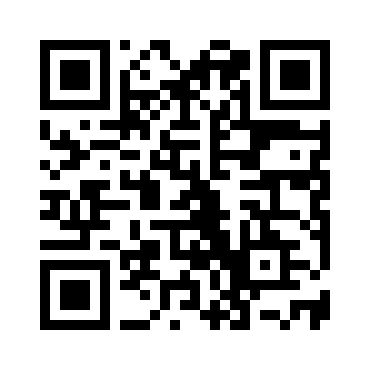
- The printer is located at the Learning Lounge (High-Rise building 1F).
2) Printing from Computer Laboratory (room 207) and rooms 203, 204, 205, 206.
- Data can be printed from USB or OneDrive (cloud service at MeijiMail (Outlook)) at Computer Laboratory and media rooms. (There is no need to convert files to PDF format).
- There are 2 computers at Computer Laboratory (room 207) which print without footer, and only black-and-white printing is available (the rest of computers in rooms 203, 204, 205, 206, 207 print with footer by default). Please use those 2 computers when printing documents related to job hunting etc, when footer is not needed.
- Printers are located at rooms 203, 204, 205, 206 and at Computer Laboratory (room 207).
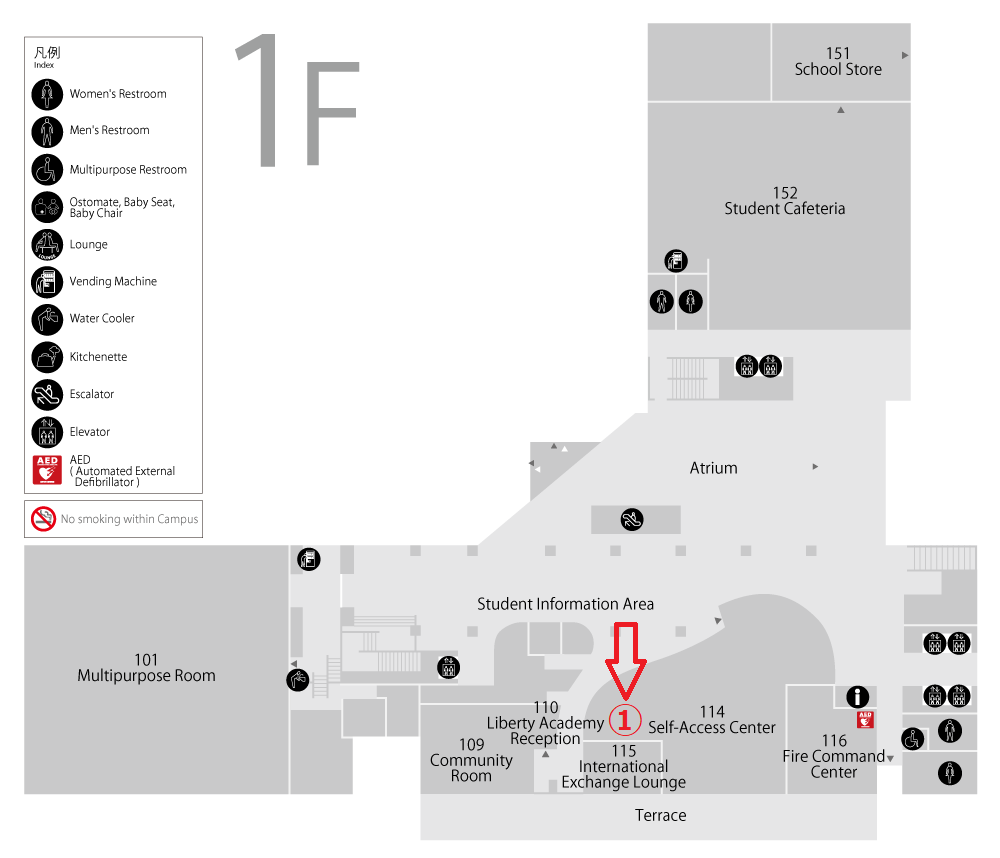
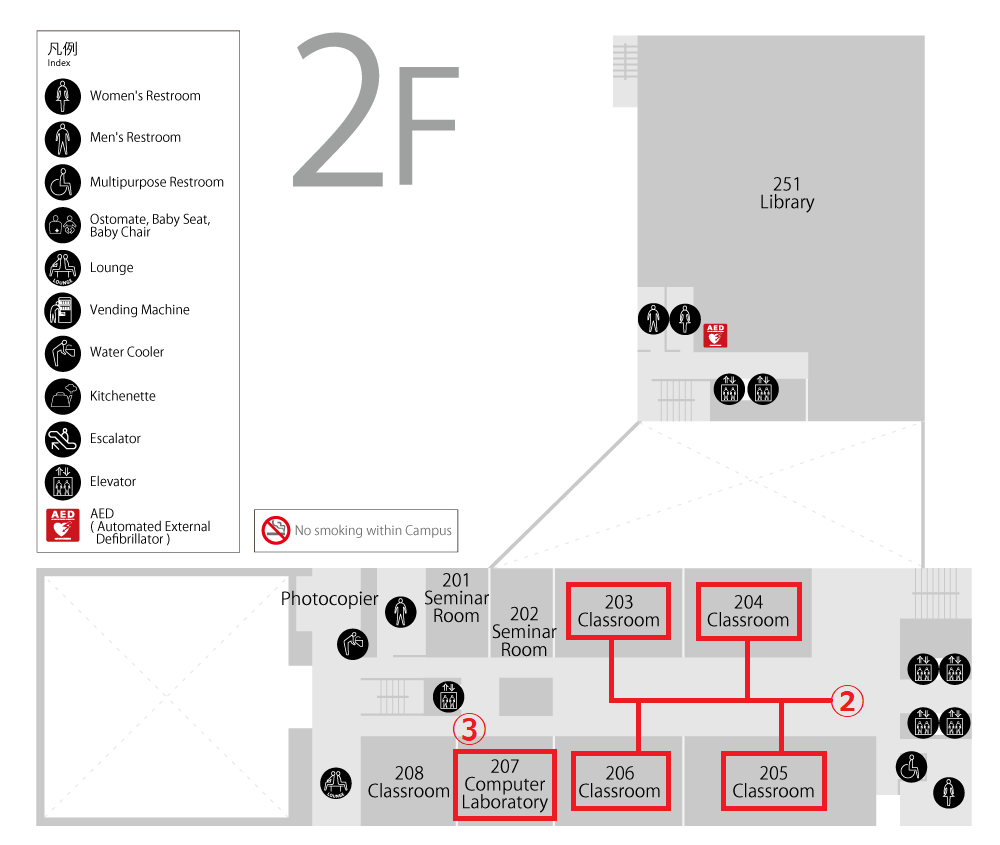
2. Open Printer
The Open Printer service was terminated on July 31, 2025.


