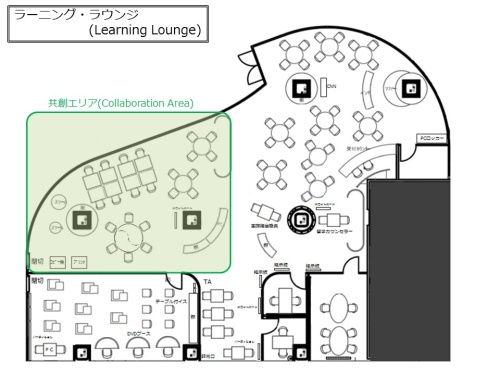Collaboration Area
Tables
Rental Stationery
Media Library
There are many media teaching materials available, such as DVDs, Blu-rays and CDs that can be used for language learning.
In addition to media teaching materials that are displayed on Lounge's shelves, there are more which are listed in the special file at Learning Lounge and can be borrowed here.
You can also search for media teaching materials on this website here.
For watching borrowed DVDs, please use one of the 3 DVD booths in the Quiet Area.
*Student ID is required to use Media Library.
Easy search for DVDs at Nakano Learning Lounge
Color Printer
You can print out from rental PC or your personal computer. (PDF files only)
For printing, please log in with a Common Authentication System Account from this page.
Please refer to this page for more details.
*Printer: Select "nk114-pr01c"(for double sided printing) or "nk114-pr01c-s"(for single sided printing).
*For printing one single sided color page you will be withdrawn 3 points.
*Nakano campus printers .
For printing, please log in with a Common Authentication System Account from this page.
Please refer to this page for more details.
*Printer: Select "nk114-pr01c"(for double sided printing) or "nk114-pr01c-s"(for single sided printing).
*For printing one single sided color page you will be withdrawn 3 points.
*Nakano campus printers .
Copy Machine
You can make copies in A4/A3/B5/B4 paper sizes. (Color copies/double sided copies can be made too).
A copy card is required for using copy machines.
Printing from USB memory stick is also possible.