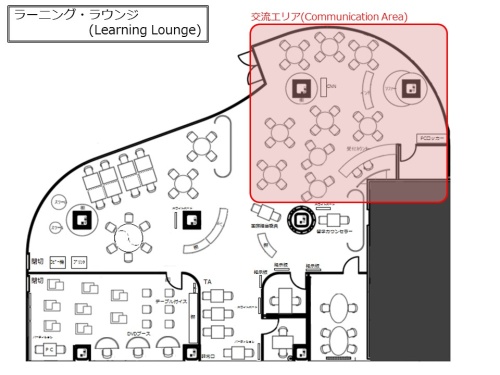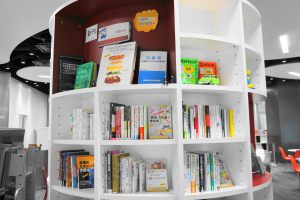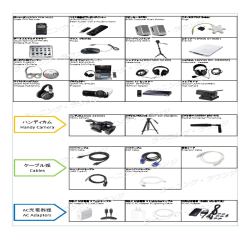Communication Area
Reception Counter
At the Reception Counter you can ask for:
•Rental media materials for studying such as DVDs etc.
•Rental audiovisual equipment such as headphones, WEB-cameras etc.
•Rental stationery
•Reservation of the Studio and Speaking Booth
•Reservation of Collaboration area’s table
•Correspondence to various inquiries
Books
Rental equipment
This equipment can be rented.
For renting, please show your student ID at the Reception Counter.
Only digital cameras and handy cameras can be used outside of the Lounge.
PC locker
With your student ID, you can borrow a PC that can be used inside Learning Lounge.
For PC details, please refer to the following links. (Japanese only)
•Hardware
•Software
To access your personal folder from rental PC, please refer to the following links. (Japanese only)
•My Docs(X) 個人用フォルダ (My Docs(X) Personal Folder)
CNN (English news channel)
Application for Renting/Purchasing Teaching Materials (for professors)
We lend media materials for teaching classes.
Some DVDs which are not included into Nakano Campus’ collection can be ordered from other campuses.
You can also apply for purchasing teaching materials that are not owned by the university. (Please make an application at Nakano Campus Office)
•Video/Audio media teaching materials' purchase application form. (Japanese only)
•Software purchase application form. (Japanese only)
*Please note that your application will be discussed at the Education ICT Promotion Headquarters. It may take up to 1 month until the final arrangement.