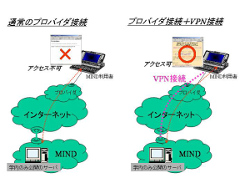About Mobile Information Outlet Connection Service
A VPN (Virtual Private Network) makes use of network technology to connect any two points on the Internet in a way that makes an ordinary Internet link behave like a dedicated line, as if you were using a private instead of a public network.
When you use SSL (Secure Sockets Layer)-VPN Connection Service, even if you access the Internet from home, from overseas, or from any other off-campus location, you can connect in an environment that is similar to a direct line to the Meiji University network (MIND).
This lets you do things like the following.
When you use SSL (Secure Sockets Layer)-VPN Connection Service, even if you access the Internet from home, from overseas, or from any other off-campus location, you can connect in an environment that is similar to a direct line to the Meiji University network (MIND).
This lets you do things like the following.
- Access is possible to a computer of MIND Access Level 1 or 2 (levels that ordinarily cannot be accessed from networks outside the university).
- Web pages accessible only from the university's internal network (campus-only links) can be accessed.
What Is Required for Using SSL-VPN Connection Service?
The following conditions must be met in order to use SSL-VPN Connection Service.
- Your PC must support SSL-VPN.
- With SSL-VPN, a web browser is used to make a VPN connection.
- See "Supported Platforms" in Related Links for OS and web browser support.
- You must be signed up with an Internet service provider (ISP) and already connected to the Internet.
SSL-VPN Connection Service is premised on your PC being connected to the Internet.
Account for Using SSL-VPN Connection Service
SSL-VPN Connection Service can be used with a Common Authentication System Account.
Students and faculty already have a Common Authentication System Account and need no further procedures when using SSL-VPN Connection Service. Note that students, however, must have attended MIND orientation.
Persons not having a Common Authentication System Account (mainly research promoters, research assistants, and visiting fellows) will need to apply separately for a MIND Mobile Account. See here for details.
Students and faculty already have a Common Authentication System Account and need no further procedures when using SSL-VPN Connection Service. Note that students, however, must have attended MIND orientation.
Persons not having a Common Authentication System Account (mainly research promoters, research assistants, and visiting fellows) will need to apply separately for a MIND Mobile Account. See here for details.
Procedures for Use
- Perform setup operation on PC.
- Establish an SSL-VPN connection.
- Connect the PC to your ISP.
- After connecting, launch a web browser on your PC and connect to the Meiji University SSL-VPN server ( https://sslvpn.mind.meiji.ac.jp/ ).
- Enter the user name for the account used for an SSL-VPN connection (Common Authentication System Account or MIND Mobile Account).
- Once authentication is complete, click Start on the Network Connect menu
- When an SSL-VPN connection is successfully established, the PC will be able to make use of the same services as one connected directly to the MIND network in the university.
- Access campus-only links, etc.
- Access MIND Access Level 1 and 2 servers (file sharing, ssh, ftp, etc.)
Technical Information about SSL-VPN Connection Service
Technical Information
| SSL-VPN server URL | https://sslvpn.mind.meiji.ac.jp/ |
|---|---|
| Authentication account | Common Authentication System Account (or MIND Mobile Account) |
| DNS server | Selected automatically (does not need to be designated) |
Related Links
- Guidebook for MIND Users: SSL-VPN Connection Service
- OS and web browser versions supporting the university's SSL-VPN system. See the "Network Connect" section.
Pulse Connect Secure Supported Platforms Guide (Pulse Secure, LLC.)
Pulse Secure Desktop Client Supported Platforms Guide(Pulse Secure, LLC.)