Meiji Mail(Office365)
現在、http://www.isc.meiji.ac.jp/~[ログイン名]において 以下の SSI タグは利用できません。
- #exec タグ
× <!--#exec cmd="ほげほげ"-->
設定方法
- SSI 機能を利用するページのファイル名は、
- なんとか.shtml
- [例]
- index.shtml (http://www.isc.meiji.ac.jp/~ex12345/index.shtml)
- 上記の .shtml 拡張子を用いたく無い場合、例えば、ホームページを 作成する際に良く用いられる拡張子、
- なんとか.html
- ~/public_html/.htaccess
AddHandler server-parsed .html |
例
以下のHTMLファイル(ssi-test.shtml) およびテキストファイル(ssi-include.txt) を用意し、ブラウザからアクセスすると、次のように表示されます。
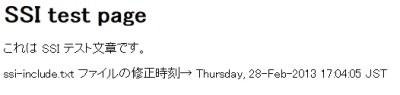 |
- ~ex12345/public_html/ssi-test.shtml
<HEAD> <TITLE> SSI test page </TITLE> </HEAD> <BODY> <h1> SSI test page </h1> <!--#include file="ssi-include.txt"--> <p> ssi-include.txt ファイルの修正時刻→ <!--#flastmod virtual="ssi-include.txt"--> </BODY>
- ~ex12345/public_html/ssi-include.txt
これは SSI テスト文章です。




